
WoMMBAT (Working Memory Modeling using Bayesian Analysis Techniques) is a graphical user interface for fitting Morey's (2010) hierarchical Bayesian working memory models to change detection data.
You can find the project summary page here.
Installing WoMMBAT
WoMMBAT is available as a package for the R statistical environment. R is cross-platform; it be installed and used under Windows, Mac, or Linux operating systems. However, the install process for R and WoMMBAT are slightly different for each operating system. I describe the process for each in turn. (In compiling these instructions, I was helped by the instructions for installing the R package "rattle"; if the instructions below are unclear or do not work, try installing rattle using these instructions, then run the WMCapacity installation code given below in R)
Installing WoMMBAT under Windows
- Download the latest version of R from the Comprehensive R Archive Network.
- Download and install the latest version of the GTK+ runtime for Windows from the GTK SourceForge site.
- Start 32-bit R. Cut and paste the following line of code into the R console:
install.packages(c("gtools","coda","gWidgets","WMCapacity"),dep=TRUE)
This will install the most recent stable version of WoMMBAT inside R.
Installing WoMMBAT under Mac OS X
- Download the latest version of R from the Comprehensive R Archive Network.
- If you haven't alread installed the Mac OS X X11 libraries, install them using your OS X install disk. Instructions may be found on the Apple developer website.
- Download and install the latest version of the special R version of the GTK+ libraries (maintained by AT&T research) from here. You want the GTK+ framework, under "Other binaries". If you don't have Leopard (OS X 10.5), try installing an older version of the GTK+ framework, available in their archive.
- Start R. Cut and paste the following line of code into the R console:
install.packages(c("gtools","coda","gWidgets","WMCapacity"),dep=TRUE)
This will install the most recent stable version of WoMMBAT inside R.
Installing WoMMBAT under Linux
- Download the latest version of R from the Comprehensive R Archive Network. Alternatively, you may install R from your Linux version's software repository (although it may not be the latest version).
- Download and install the latest version of the GTK+ libraries. They may already be installed, if you are using a GNOME desktop. Ensure you have the latest version; if not, install the latest version available through your Linux distribution's software repository.
- Start R. Cut and paste the following line of code into the R console:
install.packages(c("gtools","coda","gWidgets","WMCapacity"),dep=TRUE)
This will install the most recent stable version of WoMMBAT inside R.
Starting the WoMMBAT Graphical User Interface
- Start R in whatever way is appropriate for your operating system.
- Type the following code into the R console:
library(WMCapacity)
This will load the WoMMBAT package within R, and prepare it to be run.
- To start the GUI, type the following code into the R console:
wommbatGUI()
After running the wommbatGUI() function, a new window should open which looks like this:
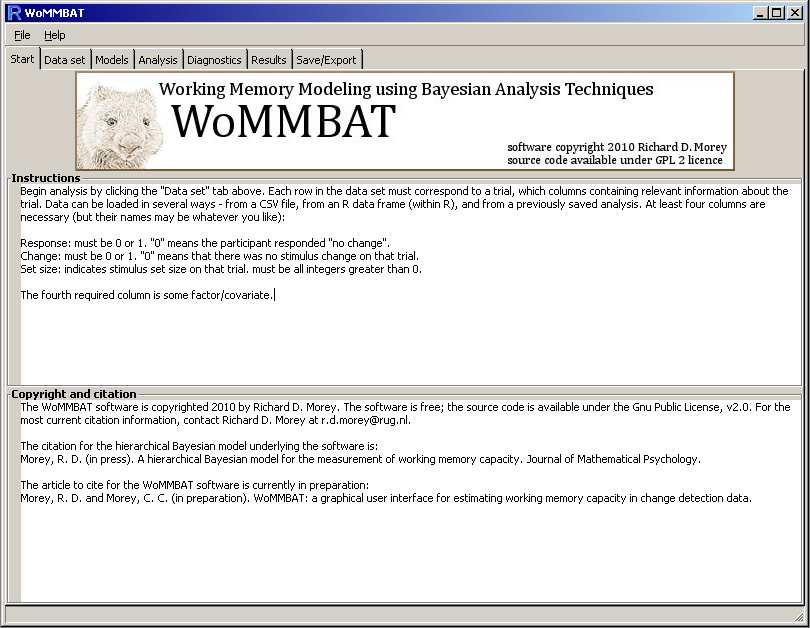
You may now start running WoMMBAT analyses.
- If the interface doesn't load, send me (Richard Morey) an email at
 . Try to give me as much relevant information as possible, including any output in R when installing/loading WoMMBAT in R, what operating system you are running, and what version of R you are running. I'll try to get back to you as soon as possible.
. Try to give me as much relevant information as possible, including any output in R when installing/loading WoMMBAT in R, what operating system you are running, and what version of R you are running. I'll try to get back to you as soon as possible.



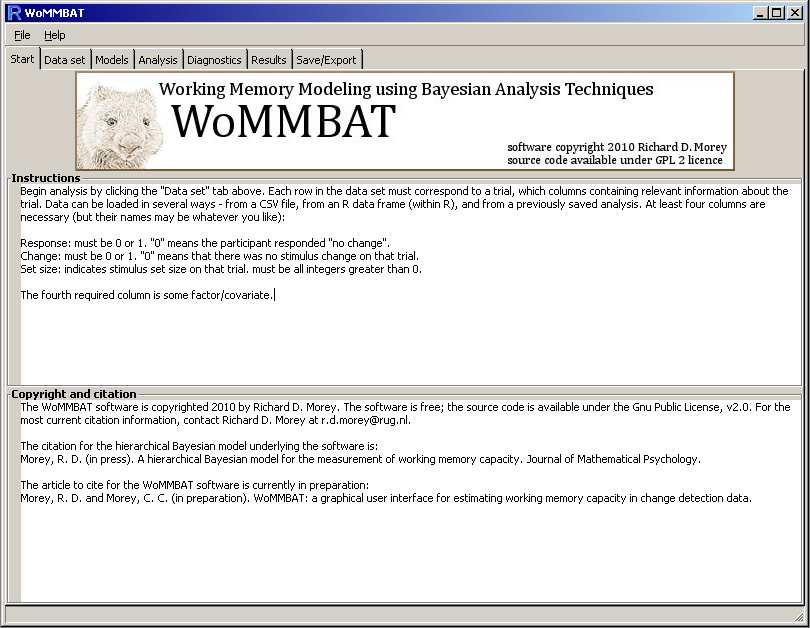
 . Try to give me as much relevant information as possible, including any output in R when installing/loading WoMMBAT in R, what operating system you are running, and what version of R you are running. I'll try to get back to you as soon as possible.
. Try to give me as much relevant information as possible, including any output in R when installing/loading WoMMBAT in R, what operating system you are running, and what version of R you are running. I'll try to get back to you as soon as possible.